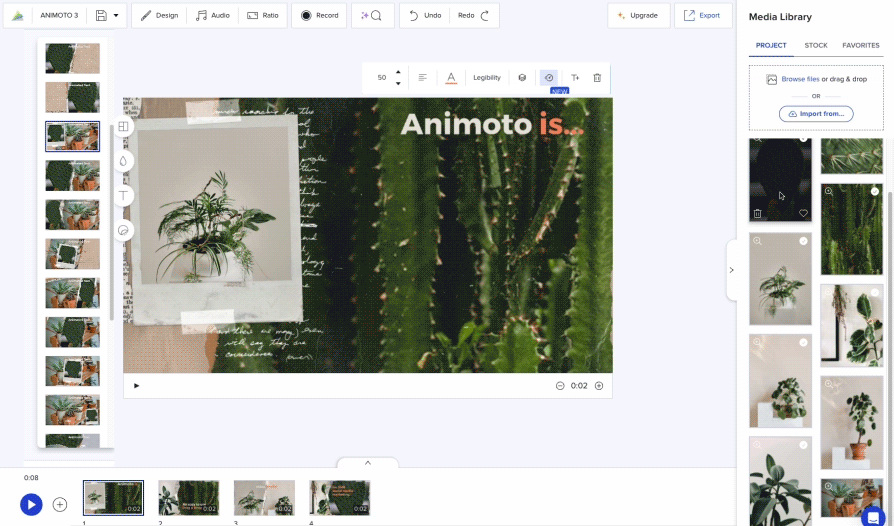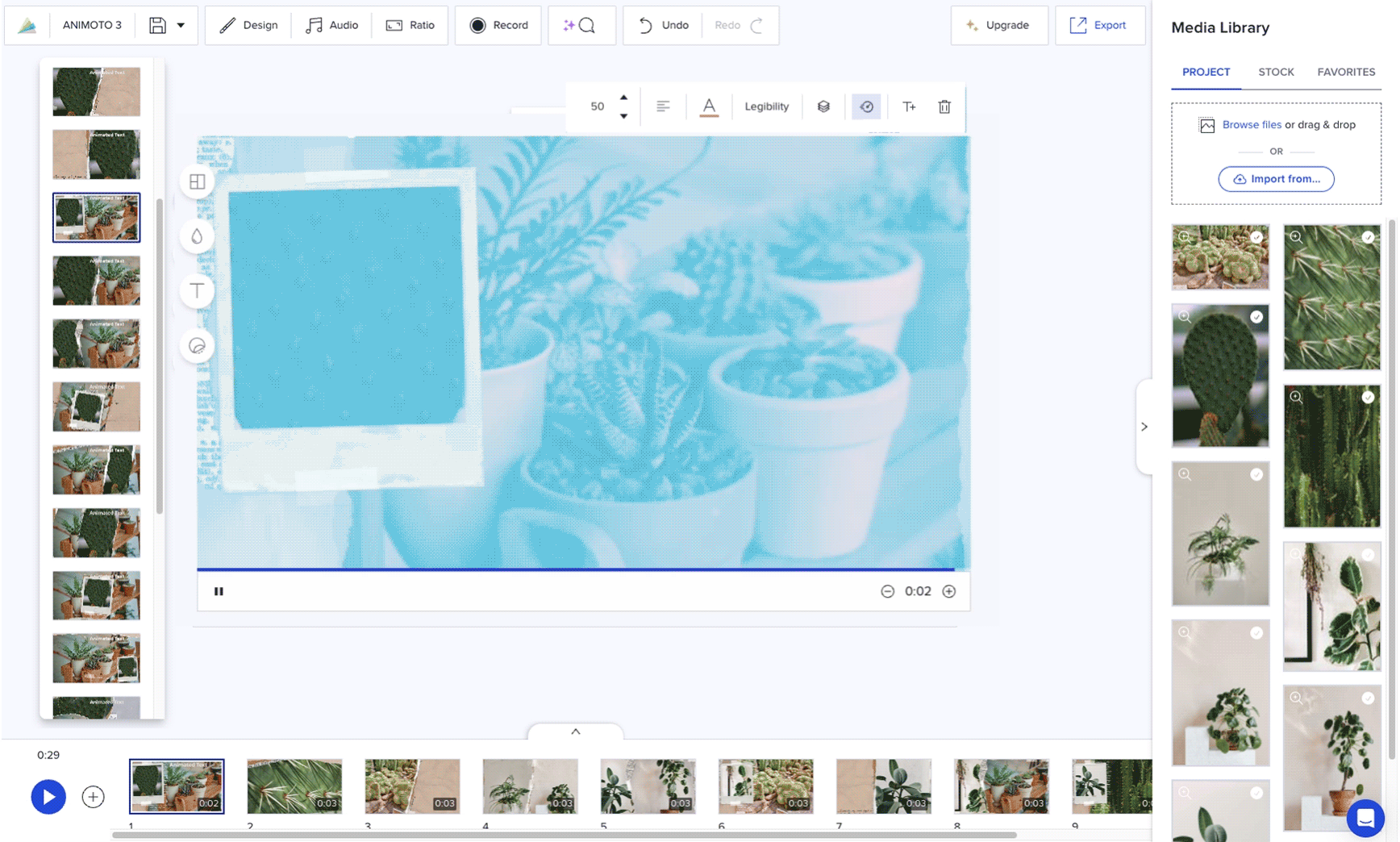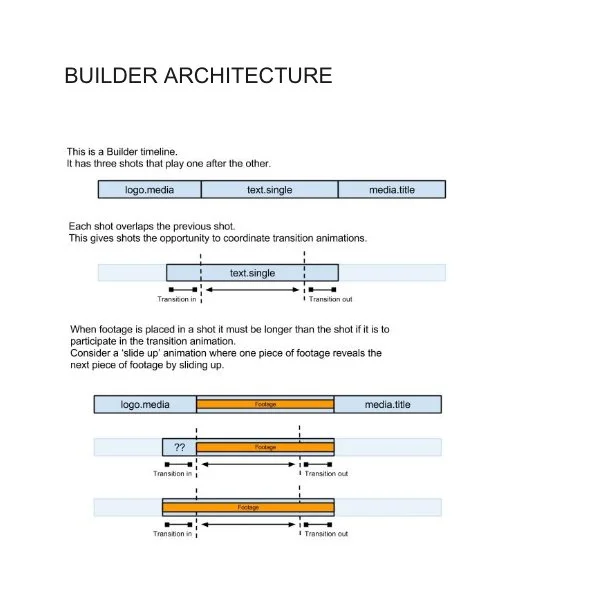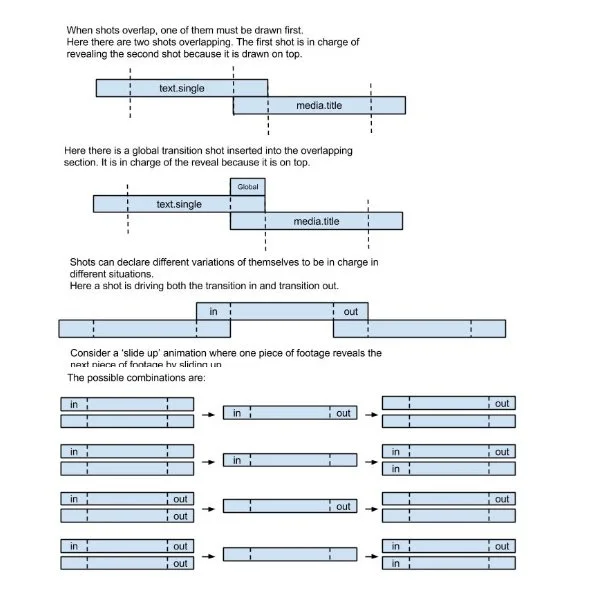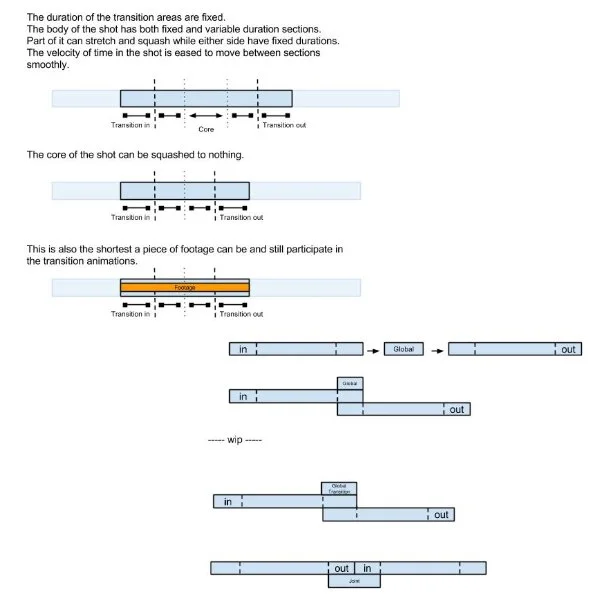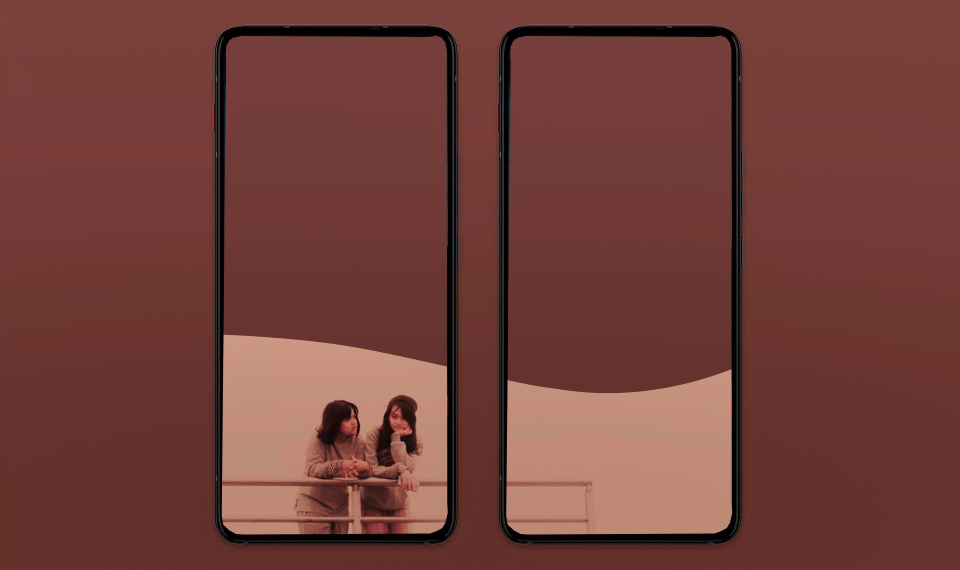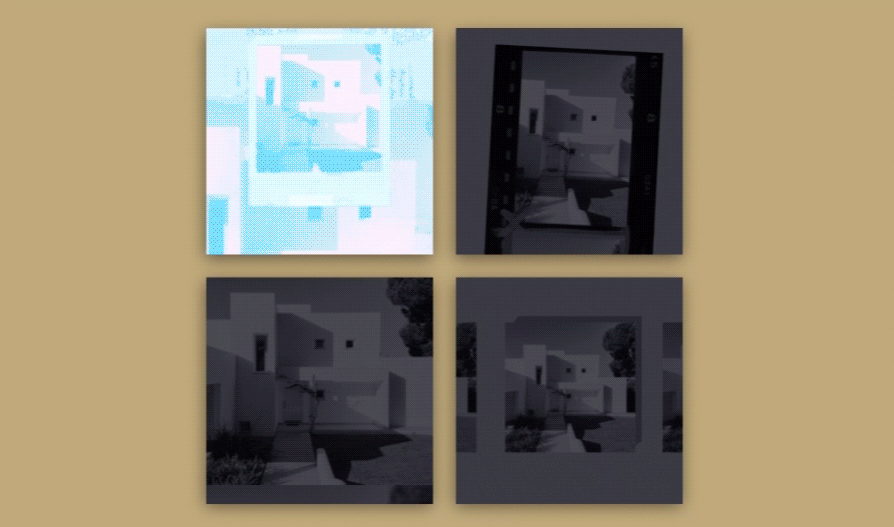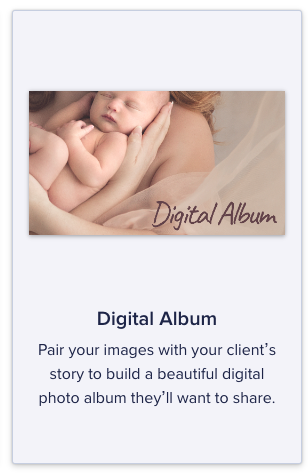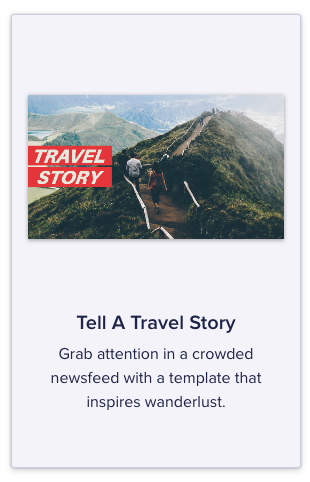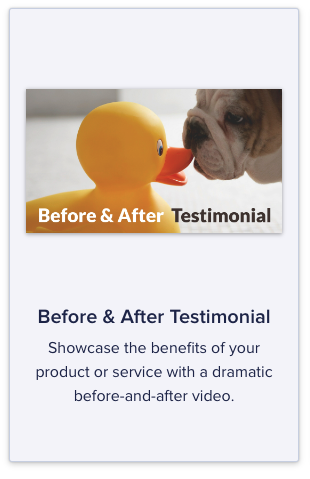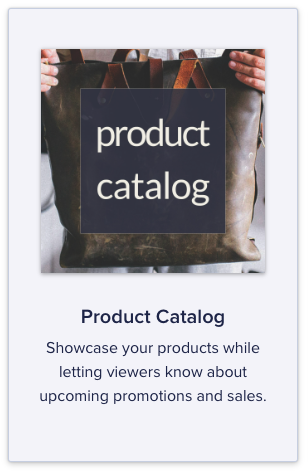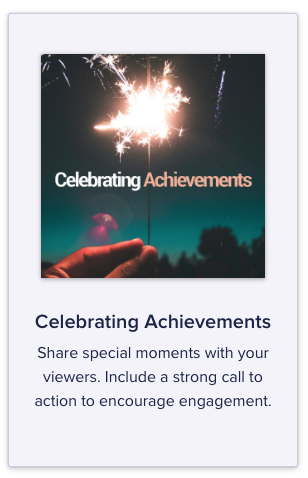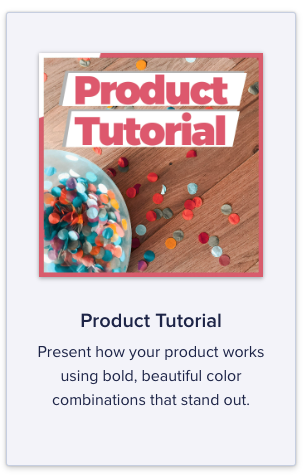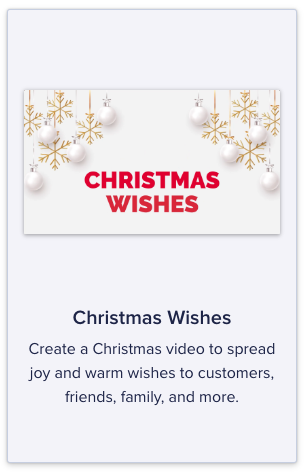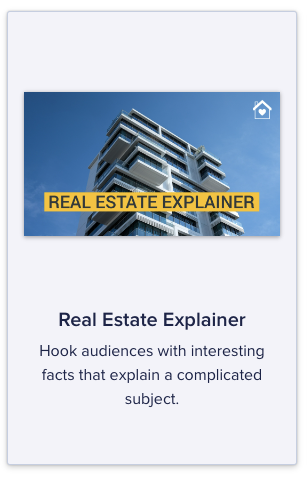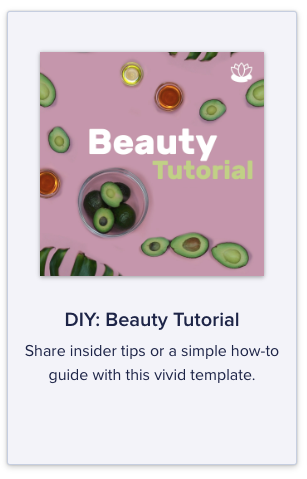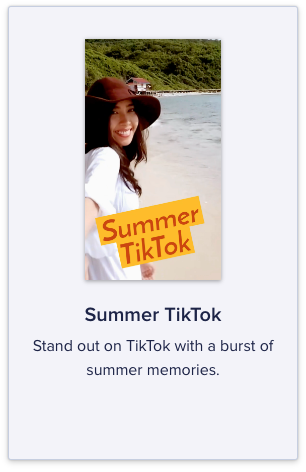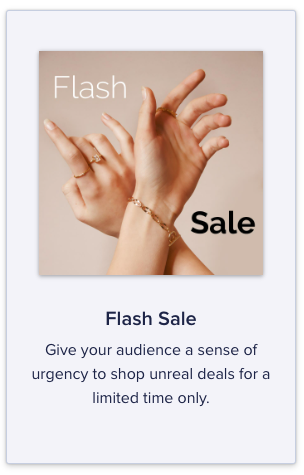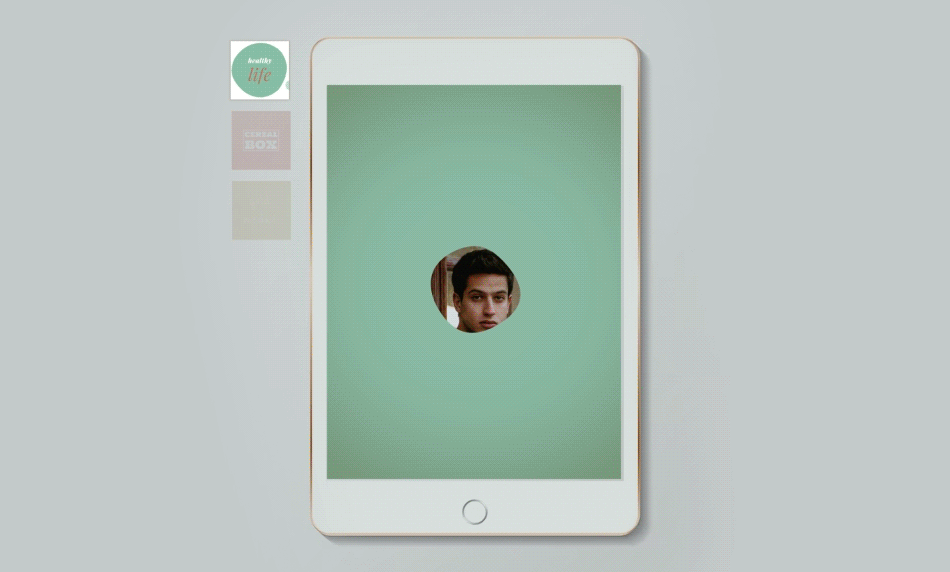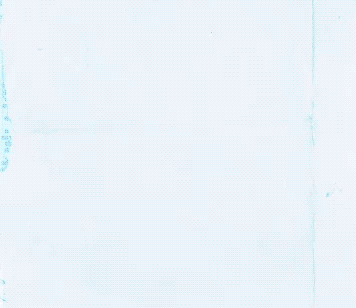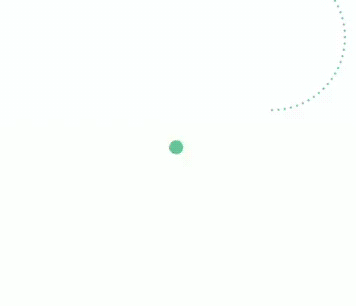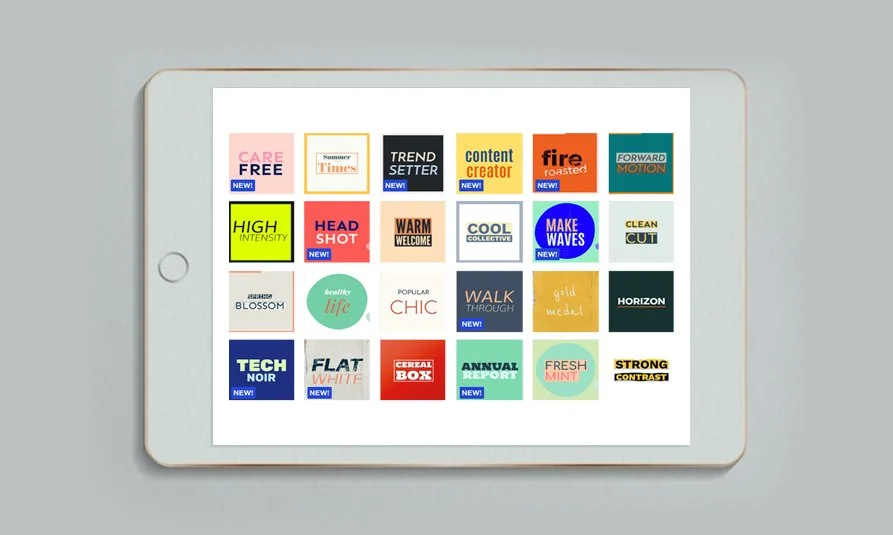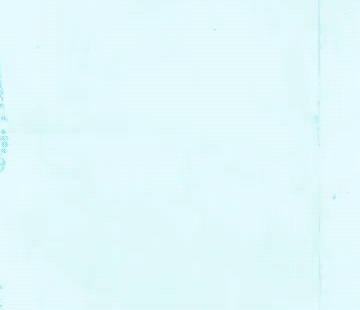0-1 MVP
Animoto
Drag & Drop
Video Maker
The original Animoto Video platform was a “slideshow” maker, intended for events/memory sharing- but our customers wanted to use it for social media marketing.
Problem:
Feature and UX Audits
Research: Competitive Analysis on Direct, Indirect Competitors: Commonalities regarding UX, Features, Workflows, Video Output and Brand Experience.
Animoto MVP
Timeline Based Workflow, Drag & Drop Media Tray: We embraced a precedent generally accepted by both competitive products as well as more professional, feature-heavy advanced creator products such as Final Cut.
1 Product Discovery2 UX Research + WireframesNew Product Architecture
My team worked with engineering to define this system of rules, which was the foundation for how the video engine would interpret and combine the user’s media to create a moving video. All future feature work rested on these principles.
3 Design Systems
Core Media Styles and Text Animations
Our table-stakes feature set for MVP included 5 clean media styles and 5 simple text animations, designed to compliment and elevate any brand identity, while staying out of the way.
Over the years, we released dozens of Text and Media Styles to keep our product fresh, keep users engaged, and introduce new designs that were trending on social media.
4 Visual Design + Motion
5 Feature DevelopmentStoryboard Templates
Only 20% of users were finishing and rending their first video. Usability studies revealed that users didn’t know best practices and didn’t feel confident in their abilities to create an effective video for social media.
Problem:
Solution: We launched 40 professionally designed templates, each one rigorously A/B tested with live paid ads to drive real engagement. These templates were widely adopted and raised completion rates to nearly 70%.
6 Visual + Content Design
We learned that users were often choosing templates purely for their visual aesthetic, i.e. just using them to set the design of their video. Then they would delete out all of the templated content.
Problem:
Animoto Curated
Design Themes
Solution: Curated Design Themes allow users to make their videos look professionally designed in the click of a button. This feature was adopted by 20% of active users and they no longer had to waste time altering templates.
Motion and Engineering collaborated to architect a library of design sets that would have consistent results when applied to every video, whether landscape, square or vertical.
With this system in place, Animoto is able to add new themes to the product quickly and easily.
7 Visual Design + Design Systems